Summary
The following enhancements and changes have been made as part of the 2025.3 update:
-
Outbound and inbound integration endpoints (IEPs) and event processors (EPs) can send error report alerts to specified email addresses. Previously, if no email address was configured, the Execution Report would log the message 'Skipping error report because no error email address set' every time the process ran, even when no errors occurred. This message has been removed to reduce unnecessary log entries.
-
In Export Manager, when choosing 'List of Values' from the Export dropdown, the default Advanced STEPXML template now includes only <ListOfValues ExportSize="Selected"/> and automatically exports dimension and attribute group information. Additionally, the <ListOfValue> tags have been removed from the template to comply with the XML Schema Definition (XSD), and the PIMOutputTemplate.xsd is updated with accurate constraints. Refer to the Export Manager - Select Objects or STEPXML Tags and Examples topics in the Data Exchange documentation.
-
Data containers have been removed from the known limitations for the PDX STEPXML based outbound integration endpoint. For an updated list of known limitations, refer to the PDX Known Limitations topic.
These enhancements and changes have also been made as part of the 2025.3 update and are described in the Details section that follows:
-
New file operations are available to manage data needed within JavaScript business rules and extension service plugins.
-
Improvements have been made to the data sheet creation functionality to improve configurability and how STEP integrates with third-party data asset manager (DAM) systems.
Details
New file operations
As originally announced in the 2025.2 Update, business rules will be prevented from accessing the file system (i.e., opening files from Business Rules will be disabled) in a future update. With 2025.3, the following new file operations are available to manage data storage from JavaScript business rules and extension service plugins.
-
Temporary files, like intermediate calculation results or temporary data transformations, can be created, read, and updated during execution, and are automatically deleted after execution.
-
Process files persist between executions. Examples of these files include reports and custom format extracts that need to be available for subsequent processing.
For information on JavaScript business rules, refer to the File Store Binds topic in the Resource Materials online help documentation. For information on extension service plugins, refer to the New Modular Service Platform update note in this update.
Enhanced Datasheet Creation Performance and Asset Management
The datasheet creation process in STEP has been updated with a number of improvements designed to streamline how users create and manage datasheets built using the STEP-InDesign integration.
These updates allow users to:
-
manage how newly created datasheets are stored in STEP asset hierarchies
-
speed up the datasheet creation process by supporting multiple InDesign renderers
-
streamline integrations with third-party data asset management (DAM) systems so datasheets are not stored in STEP
More detailed descriptions are included below:
Hierarchy Depth Limit. Admins can now configure their datasheet creation outbound integration endpoints (OIEPs) so that newly created datasheets are placed correctly in the asset hierarchy. Using the new configuration parameter, Hierarchy Depth Limit, admin users can set a number that determines how many levels into the asset hierarchy datasheets will be placed. For example, if the Hierarchy Depth Limit is set to '2,' all new datasheets will be placed two levels beneath the PDF Asset Root node specified in the configuration. This update aims to minimize the structure nodes of the dynamically built asset hierarchy to store the datasheets through a single configuration setting.
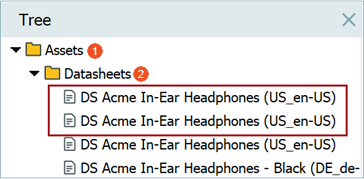
Concurrent datasheet creation. Multiple datasheets can now be created simultaneously. When a STEP user requests that multiple datasheets be created with multiple InDesign renderers available from customer environment resources, InDesign renderers can now work on different datasheets in the job at the same time, speeding progress to completion of the datasheet creation task. Previously, datasheets could only be created one at a time, regardless of how many InDesign renderers were configured (and available) to do the work.
External DAM support. Admins can now configure their datasheet creation outbound integration endpoints (OIEPs) so newly created datasheets are provided to external DAM systems. By leaving the 'PDF Asset Root' field blank in the datasheet creation OIEP, the datasheet PDF's destination will be determined solely by the OIEP's configured delivery method.
This update improves datasheet-generation performance by enabling parallel data sheet creation, and introduces new options for controlling asset hierarchy and storage. These changes make it easier for customers to:
-
transition from custom extensions to the standard core solution
-
benefit from ongoing enhancements
-
integrate more seamlessly with third-party DAM systems
The parallel rendering provides the best performance for the mass data sheet creation process available from your environment.
For more information, refer to the OIEP - Configuration Section for Datasheet PDF Creation topic in the Data Exchange documentation.