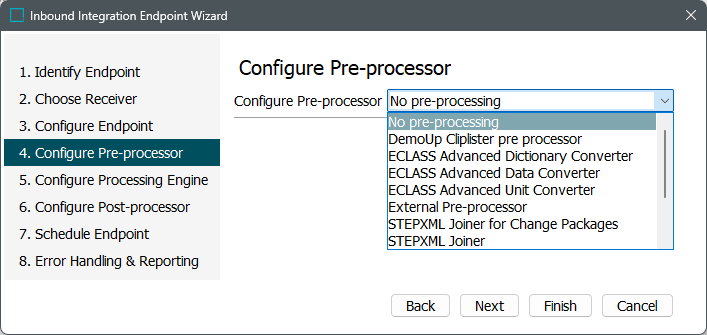
A pre-processor has access to the files / messages delivered by the receiver and can manipulate or discard them. This allows you to create extensions to STEP in order to handle your specific inbound data processing needs. For assistance in creating a pre-processor, contact Stibo Systems Support.
-
If necessary, choose a pre-processor and follow the steps in the linked topics for setup:
-
No pre-processing is selected by default.
-
DemoUp Cliplister pre processor is defined in the Setting Up the DemoUp Cliplister External DAM Integration topic within the Digital Assets documentation.
-
ECLASS Advanced Dictionary Converter is defined in the Configuring an IIEP for ECLASS Advanced Dictionary Imports topic and the Configuring an IIEP for ECLASS Advanced Data Imports topic within the Solution Enablement: Data Management ECLASS Advanced documentation.
-
ECLASS Advanced Data Converter is defined in the Configuring an IIEP for ECLASS Advanced Data Imports topic within the Solution Enablement: Data Management ECLASS Advanced documentation.
-
ECLASS Advanced Unit Converter is defined in the Configuring an IIEP for ECLASS Advanced Unit Imports topic within the Solution Enablement: Data Management ECLASS Advanced documentation.
-
External Pre-processor calls an extension service that processes or transforms inbound messages before further handling. Only extension services that implement the 'InboundPreProcessorPlugin<T>' interface and that are running are available for selection. Extension services are created using the 'Modular Service Platform' (MSP) API and are deployed and managed in the 'Modular Services' page in the Self-Service UI (SSUI). Refer to the Self-Service UI topic for general information. For details, refer to the 'User guide' in the SSUI and the 'Modular Service Platform API Guide' links in the 'Modular Service Platform' section of the Technical Documentation, available at [system]/sdk or accessible from the Start Page.
-
STEPXML Joiner for Change Packages and STEPXML Joiner are used for exporting configurations and settings via the outbound functionality. It is accessible to systems with version control system integration have access. For details, refer to the Version Control System Integration topic in the Configuration Management documentation. This option is not available for the Kafka Streaming Receiver.
-
XML Normalizer pre-processor is available to make minor modifications to the layout of an inbound XML file so that STEP can process it using the Generic XML format. It allows a specified tag to be copied from one place within the file to another place within the same tag. For details, refer to the IIEP - Configure XML Normalizer Pre-processor topic. This option is not available for the Kafka Streaming Receiver.
-
Transformation by XSLT pre-processor allows an XSLT 2.0-compliant stylesheet to be used during import to transform valid inbound XML into STEPXML, or into non-STEPXML that can then be imported using the Generic XML format option. For details on the XSLT pre-processor, refer to IIEP - Configure Transformation by XSLT Pre-processor topic.
-
Transformation by Import Configuration can be used to transform Excel and CSV files to STEPXML on import.
-
CNET Pre-processor for converting CNET XML to STEP XML - contact Stibo Systems for information.
-
-
Click the Next button to display IIEP - Configure Processing Engine.