The Enhanced Content Tab of the PDX Channel Configurator contains parameters used to enable and configure the ability to receive and validate Enhanced Content from suppliers.
Stibo Systems' Enhanced Content Syndication (ECS) is an application used to create and deliver enhanced content (i.e., below the fold or rich content). Enhanced Content Syndication allows retailers to receive and leverage high-impact product information designed to display for multiple products on eCommerce sites.
When Enhanced Content is enabled in PDX Channel Configurator, suppliers that use the onboarding channel will get access to Enhanced Content Syndication and can use this tool to create enhanced content for one or multiple products by making use of Templates that automate the creation of product-specific content through Dynamic Records.
After the enhanced content has been produced, it will be hosted on a dedicated ECS Content Delivery Network (CDN), and a reference to the content can be submitted to the retailer from within ECS. From STEP, the Enhanced Content can be validated and used downstream, e.g., for display on eCommerce sites.
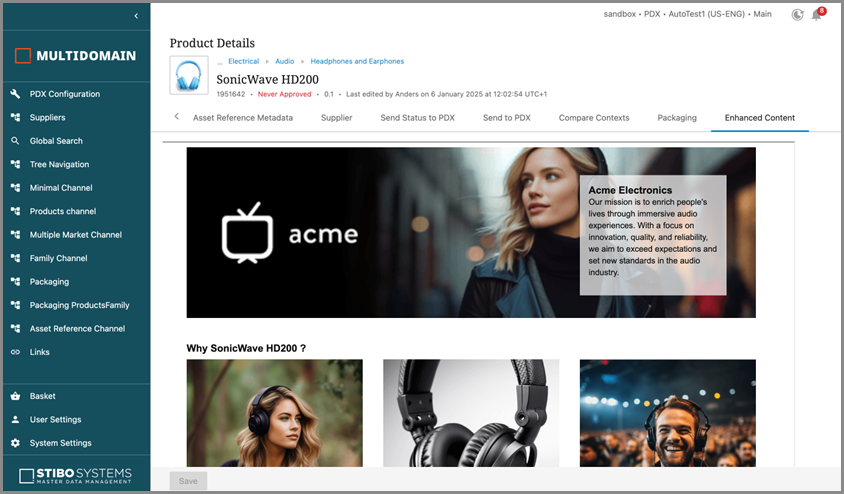
For more information on ECS, visit the Enhanced Content Syndication documentation site: https://doc.enhancedcontent.stibosystems.com/content/homepageec.html/. You must log in to PDX prior to accessing the documentation.
Enhanced Content Parameters
With the parameters below, retailers can enable and configure enhanced content status updates, which allows them to review new or updated enhanced content submitted in STEP by suppliers. Retailers have the flexibility to accept or reject content, and in cases of rejection, provide a message to guide suppliers in making necessary corrections. This feedback, including content status and rejection reasons, is communicated back to suppliers through enhanced content.
To ensure quality and consistency, enhanced content will only publish content that has been accepted by the retailer to consumers browsing the retailer’s product detail pages (PDPs). This enhanced content feedback loop operates independently from the product feedback loop, and suppliers can continue to update enhanced content, notify retailers, and request additional reviews. During this process, previously approved enhanced content may remain live on the e-commerce site while new content is under review.
The following parameters are used during this process:
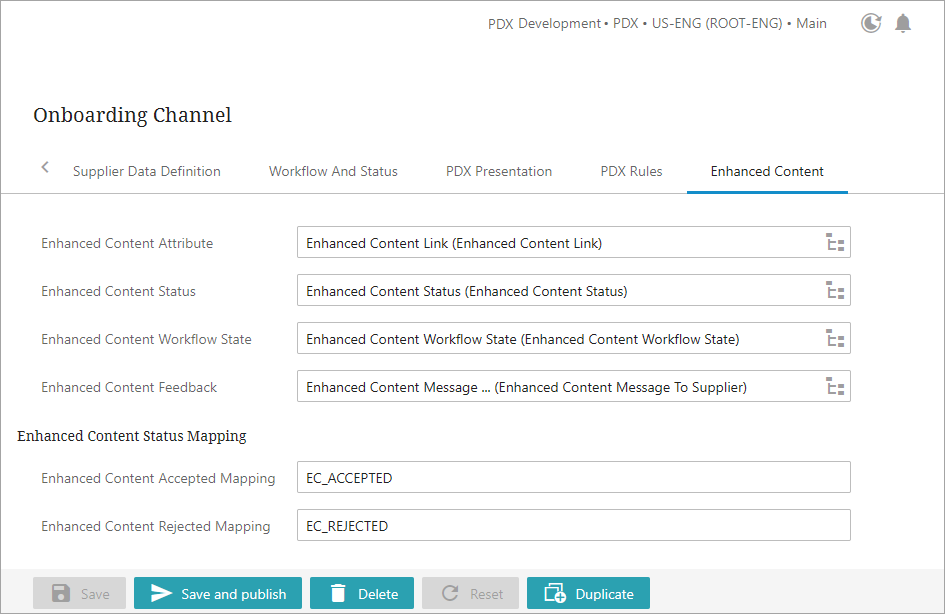
Enhanced Content Attribute: The Parameter 'Enhanced Content Attribute' serves two purposes:
-
When enabled (i.e., when properly configured), the next data standard update will automatically enable ECS for all users of the corresponding PDX Onboarding Channel. This means that all suppliers will get access to ECS and can start building enhanced content and also submit it to the channel. For more information, refer to the Publishing PDX Onboarding Channel Configurators topic.
-
The 'Enhanced Content Attribute' must be configured with a regular Text attribute (or URL attribute) valid for the Product Object Type. Whenever a product is updated with enhanced content from ECS, this attribute will be populated with a link to the enhanced content available for the product in question. The attribute should be language- specific if the channel supports multiple languages. The attribute accepts values up to 200 characters.
Important: The following fields are all required if the Enhanced Content Attribute parameter is filled out.
Enhanced Content Status: This is used to capture whether the content is rejected or approved.
This parameter is to be configured with an LOV based attribute valid on the product object type. This attribute value should be updated as the product passes through the Enhanced Content section of the product onboarding workflow. This information can be sent to suppliers working with Enhanced Content in PDX.
Additionally, each LOV entry must be mapped to a valid Enhanced Content status in the 'Enhanced Content Status Mapping' parameter.
Enhanced Content Workflow State: This is used to capture where in the review process the Content Record is located on the retailer side.
This parameter is to be configured with a text attribute valid on the product object type. This attribute value should be updated on workflow state changes as the product passes through the Enhanced Content section of the product onboarding workflow. This information can be sent to suppliers working with Enhanced Content in PDX.
Enhanced Content Feedback: This is a required field ONLY if the Enhanced Content Attribute parameter is filled out. This is used to capture a rejection message for the supplier.
This parameter is to be configured with a text attribute valid on the product object type. It will carry a notification message or free text instructions that can be sent to suppliers working with Enhanced Content in PDX. This attribute value should be updated as the product passes through the Enhanced Content section of the product onboarding workflow.
Enhanced Content Accepted Mapping: This is a required field ONLY if the Enhanced Content Attribute parameter is filled out. This parameter is to be populated with the Value ID of a valid value of the Enhanced Content Status LOV. Products with the Enhanced Content Status equal to this value will appear with Enhanced Content Status equal to Accepted in PDX.
Enhanced Content Rejected Mapping: This is a required field ONLY if the Enhanced Content Attribute parameter is filled out. This parameter is to be populated with a value ID of a valid value of the Enhanced Content Status LOV. Products with the Enhanced Content Status equal to this value will appear with Enhanced Content Status equal to Rejected in PDX.