Errors may occur during the import of a TecDoc Data file. When errors occur, detailed error messages display within a BGP Execution Report. This section describes an error that can occur by listing an overview of the error, error message template, error message example, where the error messages can be viewed, and how best to address the error.
Important: The handling of validation errors can be configured by enabling / disabling the 'Continue on Error' parameter on the Validation state of each import workflow. By default, the 'Continue on Error' parameter is disabled. For more information, refer to the Validation Error Handling topic within the Importing Automotive Data section here.
Overview
This type of error occurs when the import file tries to allocate a German KBA Number to a particular Passenger Car (PC) but the data within the table that imports the Passenger Car object (known in STEP as [Vehicle (PC)]) is missing.
When a user views the error message, this is apparent because the message template states: Missing object type for new object: <Object ID> of type: com.stibo.core.domain.Classification
When viewing the example error message below, it is clear that the Object that is missing is the Passenger car object with the Object ID ‘TD_PC_TYPE_128235’.
Error Message Template
Error in this import [import file name] setting completed with errors - Error: Missing object type for new object: [<Object ID>] of type: com.stibo.core.domain.Classification
Error Message Example
Error in this import 22_KbaVehicleNumbers.xml setting completed with errors - Error: Missing object type for new object: TD_PC_TYPE_128235 of type: com.stibo.core.domain.Classification
Viewing the Error Message
The screenshot below displays this error message example within a Background Process Details Web UI screen.
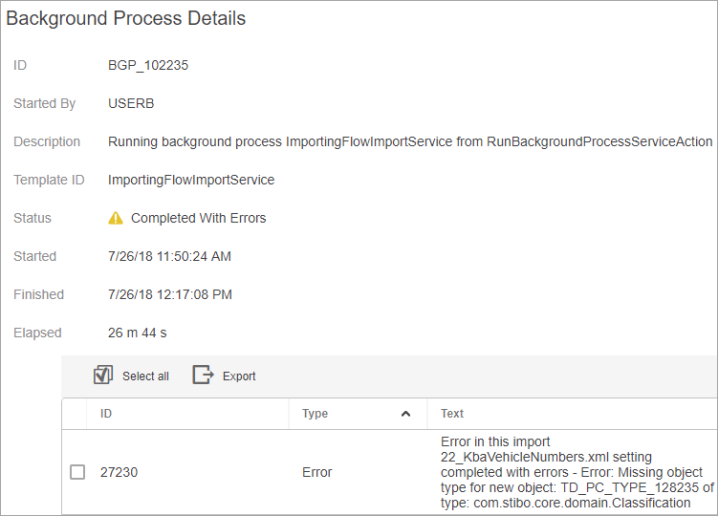
Explanation
Because this error pertains to the Vehicle Type (PC) Object Type and allocation of KBA Numbers, the Passenger Car Types are listed within the TecDoc Reference Data file Data Table 120, and the allocation of KBA Numbers are listed within the data table 121, it is important to first understand Data Table 121.
For this explanation, the following example data from Data Table 121 is used. The Delta Keys that pertain to this error type are displayed with green or red text.
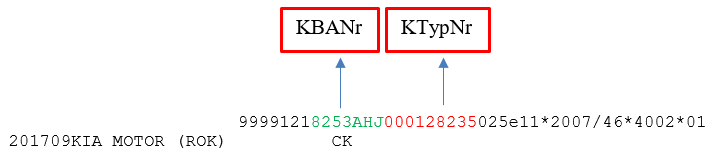
Understanding Data Table 120
Data Table 120 lists Passenger Car Types that are featured in Delta Key KTypNr.
Understanding Data Table 121
The following important Delta Keys are within Data Table 121:
KTypNr: Nine digit number representing the PC Vehicle Type number. Shown above in red text.
In the example below, KTypNr 000013972 displays in the workbench as the 'Vehicle Type (PC)' Object Type, 'LAND ROVER Open Off-Road Vehicle - DEFENDER Cabrio (L316) - 2.2' (TD_PC_Type_13972). Because KTypNr 0000128235 is not present in Data Table 121 the Vehicle Type (PC) with Object ID: TD_PC_Type_13972 is not created in STEP. The screenshot below is solely for the representational purpose of how an object with object type Vehicle Type (PC) displays in the workbench.
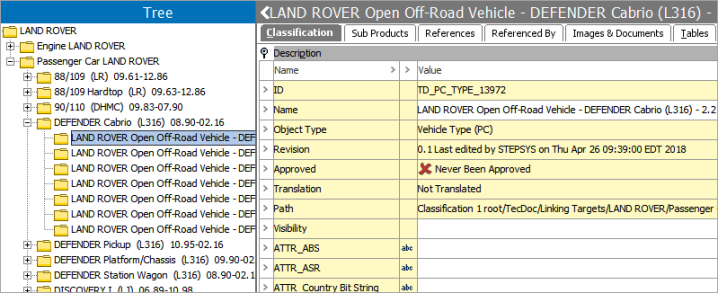
KBANr: Seven digit number representing the German KBA Number. Shown above in green text.
In the example below, the first image within the screenshot displays an example of what a Passenger Car type Object would look like if it were present in the workbench. For this example, the ‘LAND ROVER open off-road vehicle’ object is referenced to the German KBA number ‘2143ABZ.’ The second image in the screenshot displays the referenced German KBA Number ‘2143ABZ’ within the workbench.
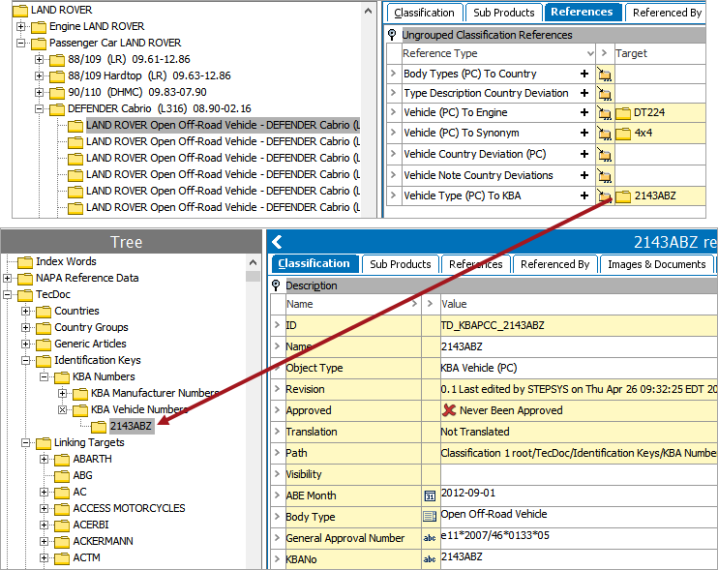
In this example, because the Passenger Car object with ID: ‘TD_PC_TYPE_128235’ (Data imported from Data Table 120) is missing from the appropriate STEP classification hierarchy, and the Data Table 121 has instruction to allocate the KBA Number to that object, STEP is displaying a missing object error.
If information on ‘Passenger Car Vehicle primary type Number’ is not present in Data Table 120 (KTypNr), but is present in Data Table 121(KTypNr), then STEP will throw a missing information error. In short, object ‘TD_PC_TYPE_128235’ is missing from Data Table 120 but the information associating it is present in file 121.
Resolution
To resolve this, create the missing object within the appropriate STEP classification hierarchy and import the Reference Data file again.