This topic contains details related to the cadence of STEP updates and baseline end-of-life (EOL) and/or mandatory update information for the STEP versions listed.
Important: By June 2026, all customers will need to adhere to our continuous updates policy.
Update Frequency
STEP updates are currently identified by year and quarter to align with the quarterly update cadence. Consider the 2025.4 update: the first four digits (2025) indicate the year of the update, and the last digit (4) indicates the calendar quarter.
Quarterly updates provide faster time to market, enabling quicker access to new capabilities and market feedback. This approach allows Stibo Systems to be responsive to changing market conditions and rapidly enhance solutions. The mandatory update cycle for SaaS customers ensures users always benefit from the latest technology and ensures your deployments continue to take advantage of new product features, as well as improvements in performance, stability, and the functionality of your STEP software. Just as importantly, every update includes the latest security protections—helping safeguard your systems and data against evolving threats.
Target dates are as follows:
|
|
|
|
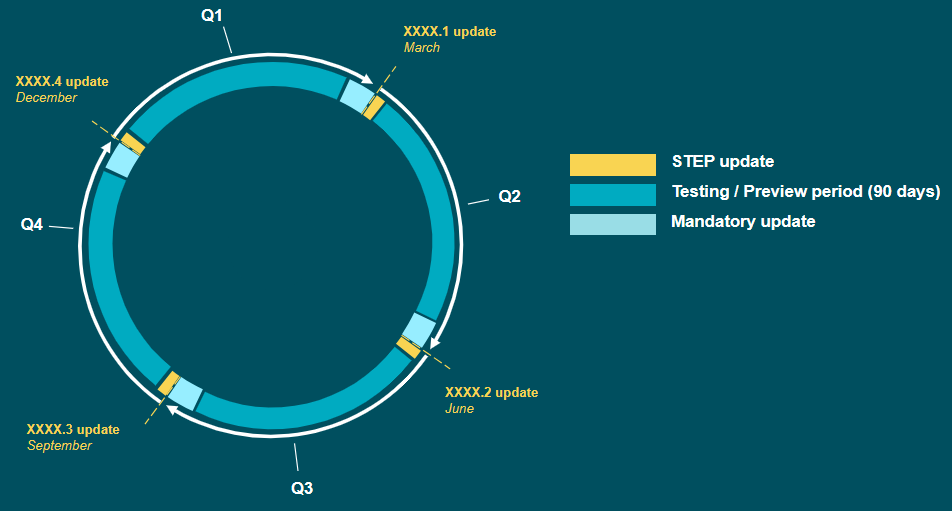
All feature updates are exclusive to SaaS customers, and on-premises installations are not supported.
In the table below, dates in parentheses represent target dates for future updates, providing customers the information needed to plan ahead. In future updates, additional dates will be added as available.
The update deadlines follow the update (release) schedule of new STEP versions.
Note: The testing period is approximately 90 days. The exact start and end dates depend on when the update becomes available to customers and when Global Support Services schedules continuous updates.
|
Update |
Testing Period |
Mandatory Update to Production Refer to the 'Continuous Updates' email you will receive from Stibo Systems for exact dates and further details. |
|---|---|---|
|
2025.2 |
June 2025 - September 2025 |
September 12, 2025 |
|
2025.3 |
September 2025 - December 2025 |
December 19, 2025 |
|
2025.4 |
December 2025 - March 2026 |
Friday prior to the 2026.1 update (March 2026) |
|
2026.1 |
(March 2026 - June 2026) |
Friday prior to the 2026.2 update (June 2026) |
|
2026.2 |
(June 2026 - September 2026) |
Friday prior to the 2026.3 update (September 2026) |
|
2026.3 |
(September 2026 - December 2026) |
Friday prior to the 2026.4 update (December 2026) |
|
2026.4 |
(December 2026 - March 2027) |
Friday prior to the 2027.1 update (March 2027) |
For details, refer to the Preview Period and Mandatory Update section found later in this topic.
STEP Updates and Support End Dates
Stibo Systems supports the latest two updates for customers.
Customers should update to the latest version of Stibo Systems Enterprise Platform (STEP) as soon as possible. Submit an issue via the Stibo Systems Service Portal if you have questions and/or to receive help and guidance on how to update to a supported update. Also, refer to the SaaS 'How To' videos located on the Stibo Systems Service Portal for information about updating your version via the SaaS Self-Service UI.
Application errors reported after an update has moved out of the support window may be rejected. Instead, Stibo Systems Support will recommend that you update your system to a supported version. Issues in progress for those updates that have reached their end of support will be closed on the support ending date. Support services for these cannot be extended.
Preview Period and Mandatory Update
SaaS customers enrolled in continuous updates can test new updates during an update preview period / update testing window, which is approximately 90 days. This preview period begins when an update is available to customers.
Using the SaaS Self-Service UI 'Update preview sandbox' functionality, you can create a time-limited sandbox to explore the latest STEP update without having to update any of your existing environments. The preview sandbox is free of charge, fully functional, and is automatically decommissioned after a period of seven days. After those seven days, a new sandbox can be created as required. This can continue during the update testing window period (approximately 90 days).
During this time, you can choose to update on your own using the SaaS Self-Service UI. This flexibility allows you to schedule around holiday periods, change freezes, or other scenarios. If you do not update, a mandatory update will be pushed to your existing environments at the end of the preview period.
Once a new update is available, the preview / testing period begins again, and you can start testing on the newest STEP update.
For example:
When 2025.4 (i.e., the latest update) is available, you can spend (approximately) 90 days testing. If you do not initiate an update during that testing window time period, Stibo Systems will apply 2025.4 to all of your environments after the deadline, which is set during the time period that 2026.1 is released (refer to the table at the top of this topic). Using a sandbox, testing can begin on 2026.1 once it is released, while your other environments use 2025.4.
Once you are enrolled in continuous updates, you will receive communications from Stibo Systems when an update becomes available. As the end of the preview period approaches, additional communications are sent to encourage you to update. Communication continues as the date of your automatic upgrade approaches.
Important: It is essential that all customers test their own implementations against the new updates in advance to ensure their own implementation is compatible with the upcoming update. It is not a requirement that you wait for these automatic upgrades to take place. We encourage you to perform your own acceptance and performance testing in your lower environments by upgrading the environment yourself using the Stibo Systems Service Portal, address any issues discovered, and then schedule your own upgrade for your production systems at a time that is convenient to your company.
Update Preview Sandbox Considerations
The Update Preview Sandbox is generally available and can be created from the Self-Service UI.
Note: Including a database copy of the selected source environment can optionally be included for multi-tenant environments only.
Update preview sandbox includes:
-
A copy of the SaaS Self-Service UI IP and SFTP access control configuration from the source Sandbox environment.
-
Transfer of a limited number of basic configuration properties from the source Sandbox environment; no integration-related configuration properties are transferred.
-
Transfer of file system contents such as hotfolders, Web UI localization files, images, and icons from the source Sandbox environment.
-
Configuration of the Stibo Systems SaaS mail relay server.
Update preview sandbox does not include:
-
Functionality that may be available on the source sandbox environment but is dependent on additional infrastructure such as Faceted Search, Publishing (InDesign), Loqate Address validation, and the Audit Messaging Framework.
-
Integration with an identity provider because that would require configuration within the identity provider itself.
-
Custom extensions. However, custom extensions can be installed manually afterwards using the Remote System Administration API / UI if required.
-
Transfer of the local image cache since it could result in images not being shown instantly and, in some cases, not at all unless they are imported again.
Additional Resources
There are two additional topics that users should be familiar with around deprecations, lifecycle changes, etc.