Embedded Content tab allows admin users to configure a URL. When configured, it retrieves and displays the external page directly within the Details page. The Embedded Content tab allows admin users to integrate external web content directly into the Details page of the STEP UI. This feature is useful for embedding dashboards, reports, or any external tools that enhance the user experience without navigating away from the platform.
Configuring Embedded Content tab
To configure the Embedded Content tab:
-
To add a tab in configuration tool, navigate to the configuration tool > Add a new tab of type Embedded Content > Provide a name and display conditions as needed.
-
In the Embedded content section, enter the URL template that should be rendered inside the tab.
The tab will remain empty until a valid URL is provided. The URL can include dynamic parameters such as Node ID, Context ID, Workspace ID, Locale, User ID, etc., to personalize the embedded view. Details about the supported placeholders are provided below.
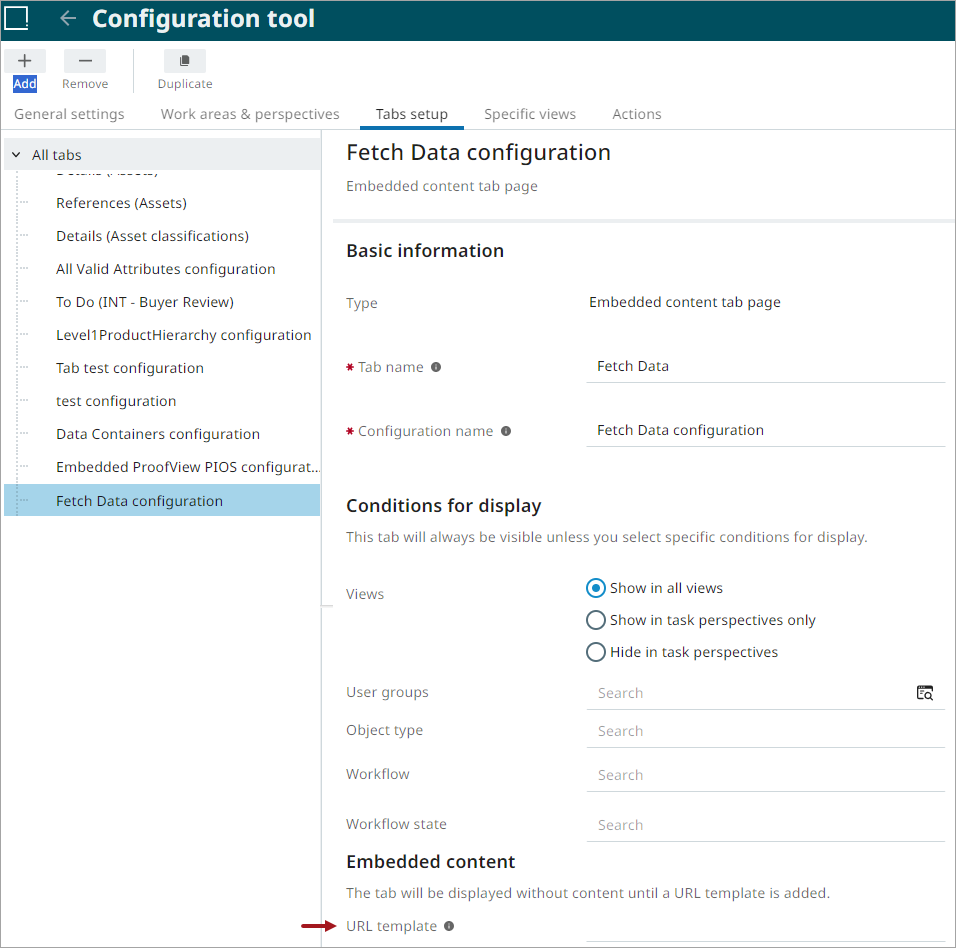
-
Save the changes
HTML proof view
The Embedded Content tab can also be used to provide an HTML proof view, allowing users to preview content in a format that approximates how it will appear on a web page. The proof view is powered by an XML document that includes the XML-formatted values of a STEP object, combined with an XSLT stylesheet transformation.
The URL template for this is:
https://[host]/webui/proofview/products/{nodeId}?xslt=[xslt asset ID]&context={context}&workspace={workspace}
In the above URL, the following are to be considered:
-
Host: The hostname of the STEP server.
-
Xslt: The ID of an asset in STEP that contains the XSLT stylesheet as its asset content.
Below is an example URL:
https://acme.mdm.stibosystems.com/webui/proofview/products/{nodeId}?xslt=ProofViewXSLT&context={context}&workspace={workspace}
URL template in Embedded Content tab
The URL Template is a dynamic configuration feature within the Embedded Content tab that allows administrators to embed external web pages tailored to the current STEP context. This template supports placeholders that are automatically replaced with real-time values when the tab is rendered.
Supported Placeholders
The below mentioned placeholders allow the embedded URL to be context-aware, enabling personalized or node-specific content to be displayed directly within the Details page.
|
Placeholder |
Description |
|---|---|
| {nodeId} | Returns the ID of the current node |
| {nodeType} | Returns the type of the node (e.g., Product, Classification, Entity, Asset) |
| {context} | Returns the ID of the current context |
| {workspace} | Returns the ID of the current workspace |
| {user} | Returns the ID of the current user |
| {attr:attributeId} | Returns the value of the attribute with ID = attributeId |
Important Considerations
Iframe Compatibility: The external URL must support iframe embedding. If the target site blocks iframe usage (e.g., via X-Frame-Options headers), the content will not render correctly.
Content Security Policy (CSP): If your STEP environment has Content Security Policy enabled, you can whitelist specific hosts or domains using standard CSP STEP properties. This ensures that only trusted external content is embedded.