Errors may occur during the import of a TecDoc Data file. When errors occur, detailed error messages display within a BGP Execution Report. This section describes an error that can occur by listing an overview of the error, error message template, error message example, where the error messages can be viewed, and how best to address the error.
Important: The handling of validation errors can be configured by enabling / disabling the 'Continue on Error' parameter on the Validation state of each import workflow. By default, the 'Continue on Error' parameter is disabled. For more information, refer to the Validation Error Handling topic within the Importing Automotive Data section.
Overview
This type of error occurs when the import file tries to allocate Vehicle Country Specifications to a particular Vehicle Type (PC or CV) through the Reference Type ‘Vehicle Country Deviation’, but the target object ‘Country Code’ (known in STEP as [Country]) is missing.
When a user views the error message, this is apparent because the message template states: Target 'Object ID' of reference not found.
When viewing the example error message below, it is clear that the object that is missing is the Country Code object with the Object ID 'TD_C_IBE.’
Error Message Template
Error in this import 39_VehicleCountrySpecifications-table124.xml setting completed with errors - Error: Target 'Object ID' of reference not found.
Error Message Example
Error in this import 39_VehicleCountrySpecifications-table124.xml setting completed with errors - Error: Target 'TD_C_IBE' of reference not found.
Viewing the Error Message
The screenshot below displays this error message example within a Background Process Details Web UI screen.
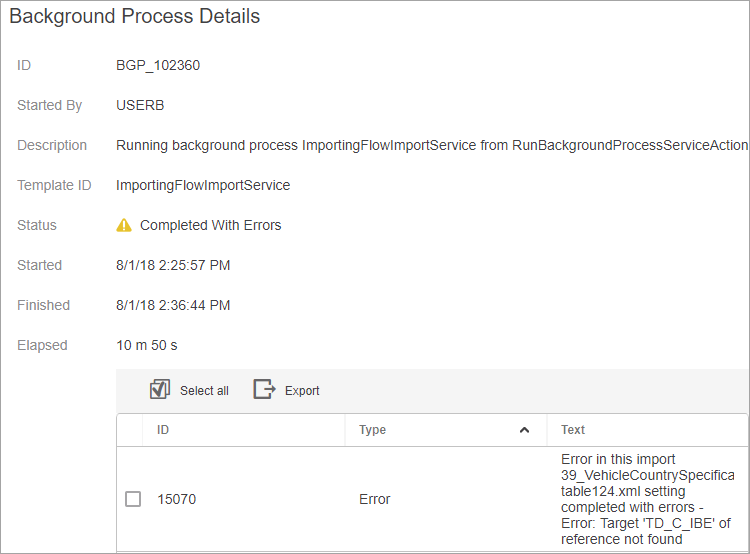
Explanation
Because this error pertains to the Vehicle Type object, allocation of Vehicle Country Specifications and Country Code and the Country Codes are listed within the TecDoc Reference Data file Data Table 010, and the allocation of Vehicle Country Specifications is listed within the Data Table 124, it is important to understand Data Table 124.
For this explanation the following example data from Data Table 124 is used. The Delta Keys that pertain to this error type are displayed with red and green text.
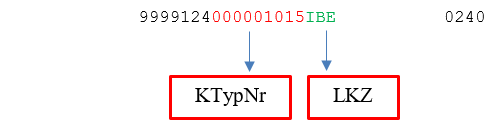
Understanding Data Table 010
Data Table 010 lists Country Codes featured in Delta Key LKZ.
Understanding Data Table 124
The following important Delta Keys are within this table:
KTypNr: Nine digit number representing the Vehicle Types.
In the example below, KTypNr 000001015 is displayed in the workbench as the 'Vehicle Type (PC)' Object Type, 'FORD Bus - TRANSIT Bus (V_ _) - 2.5 D' (TD_PC_TYPE_1015).
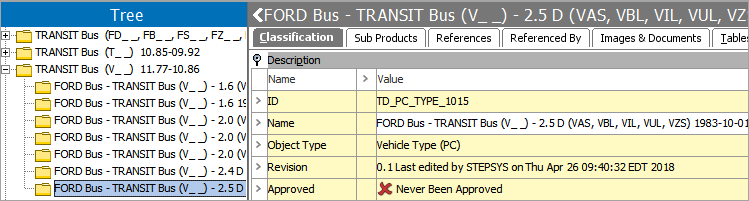
LKZ: Maximum three letter alphabet representing Country Code extracted from Data Table 010.
In the example below, the first image of the screenshot displays the Vehicle type (PC) Object ‘FORD Bus – TRANSIT Bus (V__) 2.5D’ referenced through the reference type ‘Vehicle country deviation’ to the target Country ‘France (F)’, and the second image shows the Country object ‘France(F)’ displayed within the workbench.
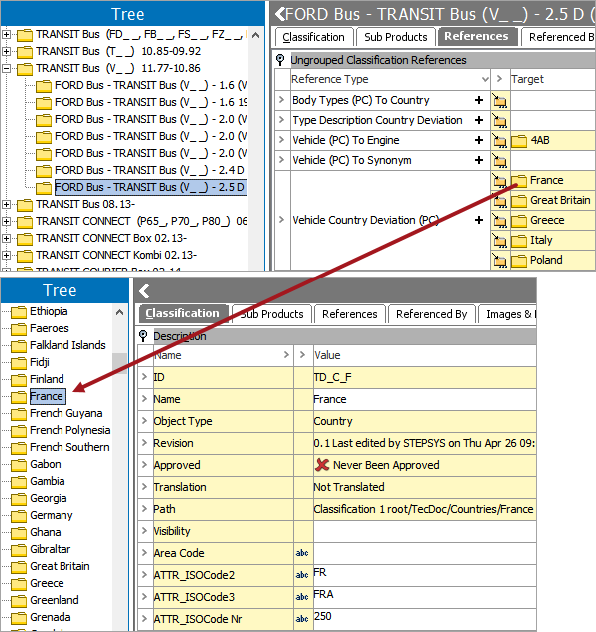
In this example, because the Country object with ID: 'TD_C_IBE' (Data imported from Data Table 010) is missing from the appropriate STEP classification hierarchy, and the file 124 includes instruction to allocate the Vehicle Country Specification (Country Code) to that object, STEP is displaying a missing object error.
In short, object 'TD_C_IBE’ is missing from file 010, but the information associating it is present in file 124.
If information on ‘Country Code’ is not present in Data Table 010 (LKZ) or not loaded in STEP for some other reason, and the same is present in the Data Table 124 (LKZ), then STEP will throw a missing information error.
Resolution
To resolve this, create the missing object and either import the Reference Data import file again, or manually create the 'Vehicle Type (PC or CV)' object within the appropriate STEP classification hierarchy.