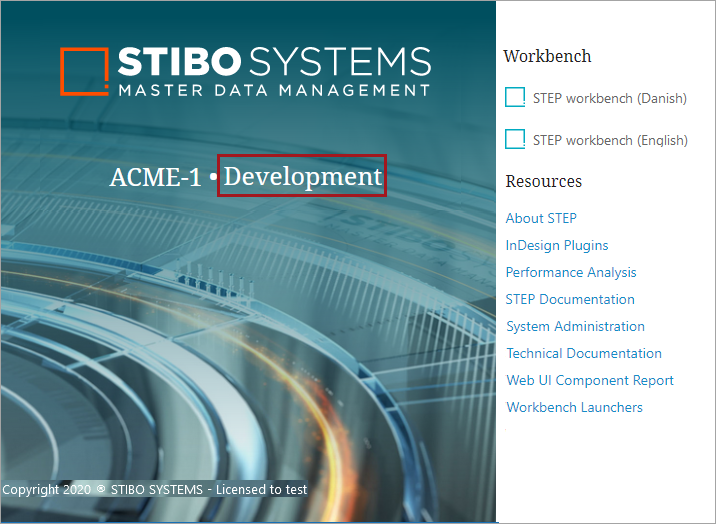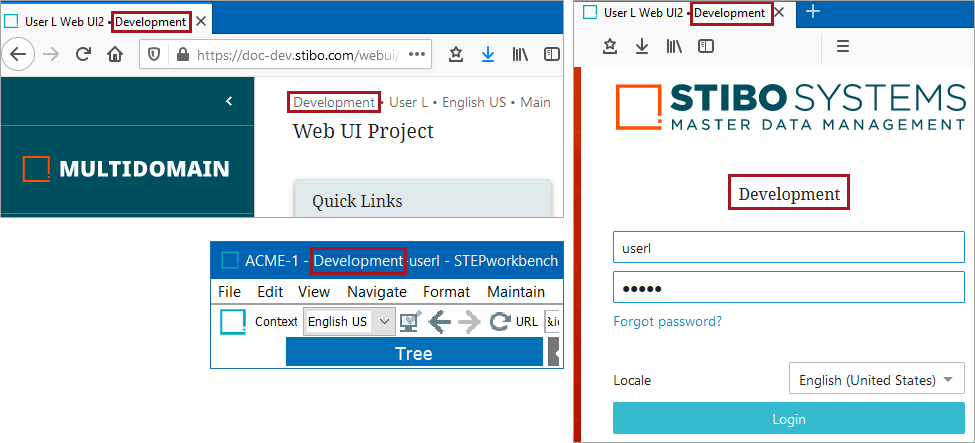The Configuration tab in the admin portal provides a view of all configuration properties on the system, including a description of each configuration property, information on how to set it, and the current value being used. Most configuration properties have a default value and do not need to be set unless a change to the default is required.
In a clustered environment, the relevant system can be selected from the dropdown. Clicking the Fetch data button retrieves the properties from the selected system (only one will be available in non-clustered environments so selection is not required).
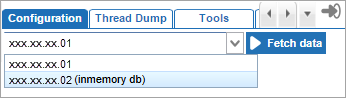
Properties are grouped into categories to aid in navigation, though the simplest way to interact is generally via search (Ctrl + F). Properties that have been explicitly set are shown in bold, while those using system defaults are dimmed. A sampling of properties displaying both default and manual settings is below.
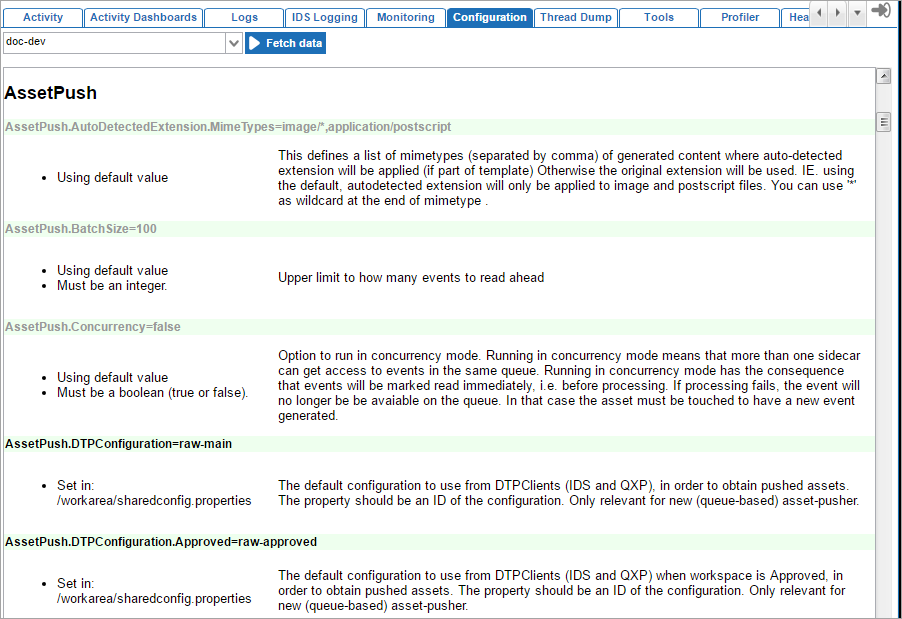
Note: Properties must be changed on an environment via the SSUI 'Configuration properties' tab. Properties cannot be changed within the admin portal.
Configuration properties to identify system name and environment
Note: The following functionality is managed by configuration properties that are not available in the Self-Service UI. Contact Stibo Systems Support for assistance.
Two essential configuration properties are the System.Name and System.Display.Type.
The System.Name configuration property is used to display the globally unique name of the system. The name is used for human-readable IDs and file names, making it imperative that the given name is readable on all operating systems. Once this globally unique name within Stibo Systems has been applied, it cannot be changed, or it will not be recognized by the server or other operating system. Additionally, the name can only contain letters, numbers, underscores, and dashes. No spaces are allowed in the name. The name of the system displays on the Start Page, on the title bar of the workbench, and in various Stibo-global ID strings.
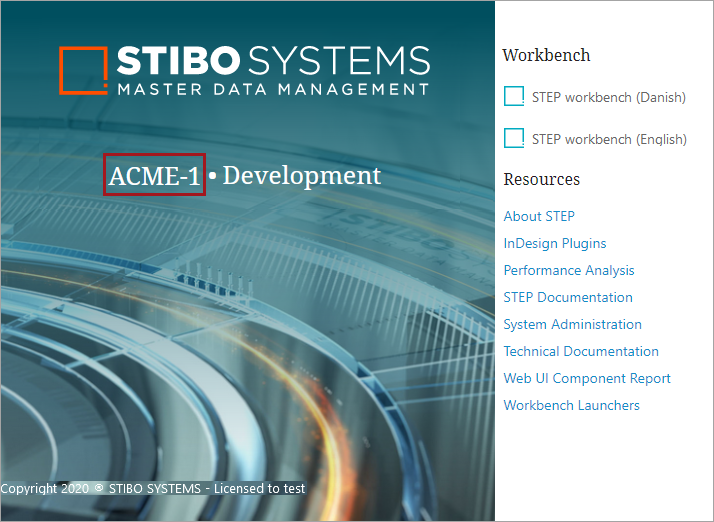
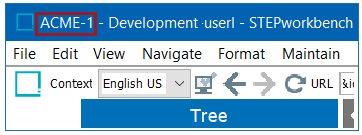
The type of environment, such as Development, QA, Production, etc., is identified by the System.Display.Type configuration property. While this name can be changed without affecting the system, it can only contain letters, numbers, underscores, and dashes. No spaces are allowed in the name. This identification will display on all Web UIs and each workbench context located on the server in the following locations:
-
On the Start Page
-
On the Web UI tab
-
On the Web UI login page
-
Inside Web UI next to the current user, context, and workspace
-
On the workbench title bar